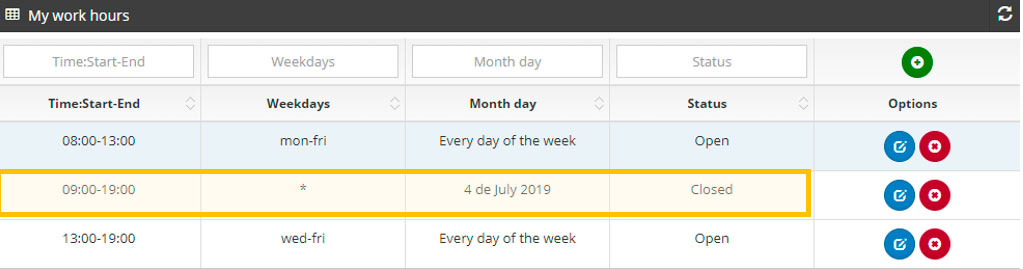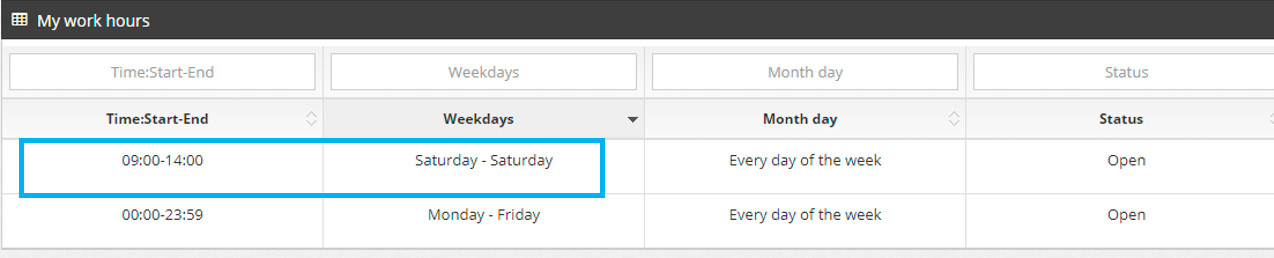You can define your PBX working schedule (your usual work hours) on your PBX business phone system. Doing this configuration will enable opening and closing time of your PBX. That way, when someone calls on non-business hours, they will hear a different recording telling them that your business is closed, instead of just waiting for someone to answer when no one is available which, to be frank, is quite disappointing to your customers.
Normally, we’ll suggest that you have a Closed Message in your custom recording if you don’t have one please contact us before using this feature.
![]() How to setup PBX working Schedule
How to setup PBX working Schedule
Login to myPBX Control Panel and follow these steps.
Step 1 – Go to Work Hours
Click on Settings -> Work Hours and on the warning screen click Proceed.
Step 2 – Understanding how the PBX working schedule function (Work Hours)
Before changing your work hours, let’s understand how they work in myPBX Business Phone System. You’ll see an example that may be different from your own PBX.
2.1 Open hours – As you can see in the highlighted information, this PBX is open Monday through Friday from 8 to 13 hours, and from 15 to 19 hours. It’s also open on Saturdays from 9 to 14 hours. This means that it’s closed in all the other hours that are not specified as open.
2.2 Closed Schedules – Sometimes you’ll need to close your business on holidays or other occasions. For these situations, we have added a feature that allows you to add dates where your PBX will be closed even if they happen when the PBX is set as open. In this example, you can see that the PBX will be closed on the 4th of July and it will be closed regardless of whether it happens on a weekday where the PBX is usually open. That way, you provide accurate information for your customers and avoid them frustration, waiting on the line for a call that will not be answered.
Step 3 – Adding or modifying work hours
You can add, edit or delete the work hours as you please to control your PBX working schedule. When you add or edit a new schedule Open, you must complete the following:
Closed Schedules work the same way, but you also need to specify a date.
How do I open my PBX all day?
If you wish to receive calls 24 hours a day on your PBX, please make sure that you select on your PBX Schedule 0:00 to 23:59 for the desired day.
In the example below this PBX is open all day from Monday to Friday and from 9AM to 14hrs on Saturdays.